|
CommandPlan.com is now open!
Please visit CommandPlan.com for incident command training.
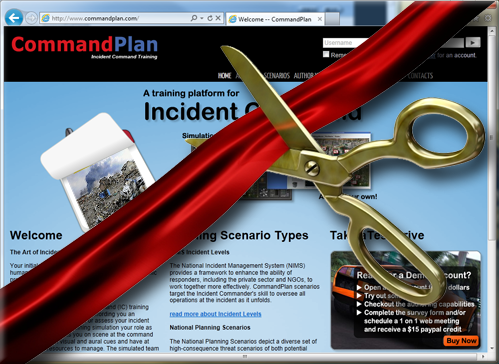
In August of 2011 CommandPlan.com was launched.
Please be patient as we retrofit inxsol.com with screen shots and capabilities
descriptions of the web based training solution. Screen shots below may reflect
the legacy desktop installable product.
The purpose of the CommandPlan training product is to move a learner to more complex and realistic understanding levels of
Incident Command application, analysis, synthesis and performance evaluation.
The following learning objectives are achieved:
• Assume and announce Command and establish an effective operating position
(Command Post).
• Evaluate the situation (size-up).
• Initiate, maintain, and control the communications process.
• Identify the overall strategy, develop an incident management plan, and assign
companies and personnel consistent with plans and standard operating procedures.
• Develop an effective Incident Command organization.
• Review, evaluate, and revise (as needed) the Incident Management plan.
• Provide for the continuity, transfer, and termination of Command.
This simulation provides a learner with repeated opportunities to operate in the role as Incident Commander for a HAZMAT incident in a safe, realistic, environment.
An integrated scenario authoring suite allows for creation of HAZMAT, Hi Rise
or row housing training challenges. Maps, blueprints and geography are
importable.
Development of the HAZMAT scenarios available for demonstration were grant
funded by the National Institute of Environmental Health Sciences(NIEHS).
|
|